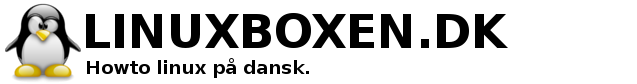BOOTCTL(1) bootctl BOOTCTL(1)
NAME
bootctl – Control the firmware and boot manager settings
SYNOPSIS
bootctl [OPTIONS…] {COMMAND}
DESCRIPTION
bootctl may be used to query or (in the future) change the firmware
and boot manager settings.
Firmware information is available only on EFI systems.
Currently, only the gummiboot(8) boot manager implements the required
boot loader interface to provide complete boot manager information.
OPTIONS
The following options are understood:
-h, –help
Print a short help text and exit.
–version
Print a short version string and exit.
The following commands are understood:
status
Show firmware and boot manager information about the system,
including secure boot mode status and selected firmware entry
(where available).
EXIT STATUS
On success, 0 is returned, a non-zero failure code otherwise.
SEE ALSO
Boot loader interface[1], Boot loader specification[2], gummiboot[3]
NOTES
1. Boot loader interface
http://www.freedesktop.org/wiki/Software/systemd/BootLoaderInterface
2. Boot loader specification
http://www.freedesktop.org/wiki/Specifications/BootLoaderSpec
3. gummiboot
http://www.freedesktop.org/wiki/Software/gummiboot/
COLOPHON
This page is part of the systemd (systemd system and service manager)
project. Information about the project can be found at
⟨http://www.freedesktop.org/wiki/Software/systemd⟩. If you have a bug
report for this manual page, see
⟨http://www.freedesktop.org/wiki/Software/systemd/#bugreports⟩. This
page was obtained from the project’s upstream Git repository
(git://anongit.freedesktop.org/systemd/systemd) on 2014-12-30. If
you discover any rendering problems in this HTML version of the page,
or you believe there is a better or more up-to-date source for the
page, or you have corrections or improvements to the information in
this COLOPHON (which is not part of the original manual page), send a
mail to [email protected]
systemd 218 BOOTCTL(1)