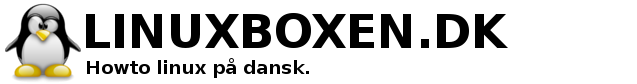CAL(1) User Commands CAL(1)
NAME
cal – display a calendar
SYNOPSIS
cal [options] [[[day] month] year]
DESCRIPTION
cal displays a simple calendar. If no arguments are specified, the
current month is displayed.
OPTIONS
-1, –one
Display single month output. (This is the default.)
-3, –three
Display three months spanning the date.
-s, –sunday
Display Sunday as the first day of the week.
-m, –monday
Display Monday as the first day of the week.
-j, –julian
Display Julian dates (days one-based, numbered from January
1).
-y, –year
Display a calendar for the whole year.
-w, –week[=number]
Display week numbers in the calendar (US or ISO-8601).
–color[=when]
Colorize output. The when can be never, auto, or always.
Never will turn off colorizing in all situations. Auto is
default, and it will make colorizing to be in use if output is
done to terminal. Always will allow colors to be outputed
when cal outputs to pipe, or is called from a script.
-V, –version
Display version information and exit.
-h, –help
Display help text and exit.
PARAMETERS
A single parameter specifies the year to be displayed; note the year
must be fully specified: cal 89 will not display a calendar for 1989.
Two parameters denote the month (1 – 12) and year.
Three parameters denote the day (1-31), month and year, and the day
will be highlighted if the calendar is displayed on a terminal. If no
parameters are specified, the current month’s calendar is displayed.
A year starts on Jan 1. The first day of the week is determined by
the locale.
The week numbering depends on the choice of the first day of the
week. If Sunday (the default) is used for the first day of the week,
then the customary North American numbering will be used, i.e. the
first Sunday of the year starts the first week. If Monday is
selected, then the ISO-8601 standard week numbering is used, where
the first Thursday of the year is in week number 1.
COLORS
Implicit coloring can be disabled as follows:
touch /etc/terminal-colors.d/cal.disable
For more details see terminal-colors.d(5).
BUGS
The cal program uses the 3rd of September 1752 as the date of the
Gregorian calendar reformation — that is when it happened in Great
Britain and its colonies (including what is now the USA). Ten days
following that date were eliminated by this reformation, so the
calendar for that month is rather unusual. The actual historical
dates at which the calendar reform happened in all the different
countries (locales) are ignored.
Alternative calendars, such as the Umm al-Qura, the Solar Hijri, the
Ge’ez, or the lunisolar Hindu, are not supported.
HISTORY
A cal command appeared in Version 6 AT&T UNIX.
AVAILABILITY
The cal command is part of the util-linux package and is available
from ftp://ftp.kernel.org/pub/linux/utils/util-linux/.
COLOPHON
This page is part of the util-linux (a random collection of Linux
utilities) project. Information about the project can be found at
⟨https://www.kernel.org/pub/linux/utils/util-linux/⟩. If you have a
bug report for this manual page, send it to
[email protected]. This page was obtained from the
project’s upstream Git repository
(git://git.kernel.org/pub/scm/utils/util-linux/util-linux.git) on
2014-12-30. If you discover any rendering problems in this HTML ver‐
sion of the page, or you believe there is a better or more up-to-date
source for the page, or you have corrections or improvements to the
information in this COLOPHON (which is not part of the original man‐
ual page), send a mail to [email protected]
util-linux June 2011 CAL(1)