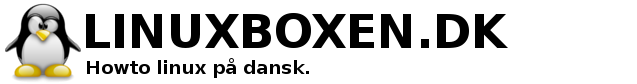DATE(1) User Commands DATE(1)
NAME
date – print or set the system date and time
SYNOPSIS
date [OPTION]… [+FORMAT]
date [-u|–utc|–universal] [MMDDhhmm[[CC]YY][.ss]]
DESCRIPTION
Display the current time in the given FORMAT, or set the system date.
Mandatory arguments to long options are mandatory for short options too.
-d, –date=STRING
display time described by STRING, not ‘now’
-f, –file=DATEFILE
like –date; once for each line of DATEFILE
-I[FMT], –iso-8601[=FMT]
output date/time in ISO 8601 format. FMT=’date’ for date only (the default), ‘hours’,
‘minutes’, ‘seconds’, or ‘ns’ for date and time to the indicated precision. Example:
2006-08-14T02:34:56-0600
-R, –rfc-2822
output date and time in RFC 2822 format. Example: Mon, 14 Aug 2006 02:34:56 -0600
–rfc-3339=FMT
output date/time in RFC 3339 format. FMT=’date’, ‘seconds’, or ‘ns’ for date and time to
the indicated precision. Example: 2006-08-14 02:34:56-06:00
-r, –reference=FILE
display the last modification time of FILE
-s, –set=STRING
set time described by STRING
-u, –utc, –universal
print or set Coordinated Universal Time (UTC)
–help display this help and exit
–version
output version information and exit