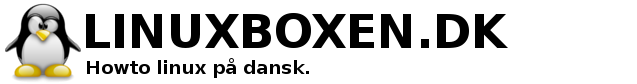FSTAB(5) File Formats FSTAB(5)
NAME
fstab – static information about the filesystems
SYNOPSIS
/etc/fstab
DESCRIPTION
The file fstab contains descriptive information about the various
file systems. fstab is only read by programs, and not written; it is
the duty of the system administrator to properly create and maintain
this file. Each filesystem is described on a separate line; fields
on each line are separated by tabs or spaces. Lines starting with
‘#’ are comments, blank lines are ignored. The order of records in
fstab is important because fsck(8), mount(8), and umount(8)
sequentially iterate through fstab doing their thing.
The first field (fs_spec).
This field describes the block special device or remote
filesystem to be mounted.
For ordinary mounts it will hold (a link to) a block special
device node (as created by mknod(8)) for the device to be
mounted, like `/dev/cdrom’ or `/dev/sdb7′. For NFS mounts one
will have <host>:<dir>, e.g., `knuth.aeb.nl:/’. For procfs,
use `proc’.
Instead of giving the device explicitly, one may indicate the
filesystem that is to be mounted by its UUID or LABEL (cf.
e2label(8) or xfs_admin(8)), writing LABEL=<label> or
UUID=<uuid>, e.g., `LABEL=Boot’ or `UUID=3e6be9de-8139-11d1‐
-9106-a43f08d823a6′.
It’s also possible to use PARTUUID= and PARTLABEL=. These
partitions identifiers are supported for example for GUID
Partition Table (GPT).
See mount(8), blkid(8) or lsblk(8) for more details about
devices identifiers.
Note that mount(8) uses UUIDs as strings. The string
representation of the UUID should be based on lower case
characters.
The second field (fs_file).
This field describes the mount point for the filesystem. For
swap partitions, this field should be specified as `none’. If
the name of the mount point contains spaces these can be
escaped as `\040′.
The third field (fs_vfstype).
This field describes the type of the filesystem. Linux
supports lots of filesystem types, the most common are ext2,
ext3, ext4, xfs, btrfs, vfat, sysfs, proc, nfs and cifs. For
more details, see mount(8).
An entry swap denotes a file or partition to be used for
swapping, cf. swapon(8). An entry none is useful for bind or
move mounts.
More than one type may be specified in a comma-separated list.
mount(8) and umount(8) support filesystem subtypes. The
subtype is defined by ‘.subtype’ suffix. For example
‘fuse.sshfs’. It’s recommended to use subtype notation rather
than add any prefix to the first fstab field (for example
‘sshfs#example.com’ is deprecated).
The fourth field (fs_mntops).
This field describes the mount options associated with the
filesystem.
It is formatted as a comma separated list of options. It
contains at least the type of mount plus any additional
options appropriate to the filesystem type. For documentation
on the available mount options, see mount(8). For
documentation on the available swap options, see swapon(8).
Basic file system independent options are:
defaults
use default options: rw, suid, dev, exec, auto, nouser,
and async.
noauto do not mount when “mount -a” is given (e.g., at boot
time)
user allow a user to mount
owner allow device owner to mount
comment
or x-<name> for use by fstab-maintaining programs
nofail do not report errors for this device if it does not
exist.
The fifth field (fs_freq).
This field is used for these filesystems by the dump(8)
command to determine which filesystems need to be dumped. If
the fifth field is not present, a value of zero is returned
and dump will assume that the filesystem does not need to be
dumped.
The sixth field (fs_passno).
This field is used by the fsck(8) program to determine the
order in which filesystem checks are done at reboot time. The
root filesystem should be specified with a fs_passno of 1, and
other filesystems should have a fs_passno of 2. Filesystems
within a drive will be checked sequentially, but filesystems
on different drives will be checked at the same time to
utilize parallelism available in the hardware. If the sixth
field is not present or zero, a value of zero is returned and
fsck will assume that the filesystem does not need to be
checked.
NOTES
The proper way to read records from fstab is to use the routines
getmntent(3) or libmount.
The keyword ignore as filesystem type (3rd field) is not more
supported by the pure libmount based mount utility (since util-linux
v2.22).
FILES
/etc/fstab, <fstab.h>
SEE ALSO
findmnt(8), mount(8), swapon(8), fs(5), getmntent(3)
HISTORY
The ancestor of this fstab file format appeared in 4.0BSD.
AVAILABILITY
This man page is part of the util-linux package and is available from
ftp://ftp.kernel.org/pub/linux/utils/util-linux/.
COLOPHON
This page is part of the util-linux (a random collection of Linux
utilities) project. Information about the project can be found at
⟨https://www.kernel.org/pub/linux/utils/util-linux/⟩. If you have a
bug report for this manual page, send it to
[email protected]. This page was obtained from the
project’s upstream Git repository
(git://git.kernel.org/pub/scm/utils/util-linux/util-linux.git) on
2014-12-30. If you discover any rendering problems in this HTML ver‐
sion of the page, or you believe there is a better or more up-to-date
source for the page, or you have corrections or improvements to the
information in this COLOPHON (which is not part of the original man‐
ual page), send a mail to [email protected]
util-linux August 2010 FSTAB(5)